VCASMO Desktop - create presentation locally, simple and free
You can create presentation on your computer without Internet connection.
Store the presentations locally and upload them to VCASMO.com if you want to share them.
Store the presentations locally and upload them to VCASMO.com if you want to share them.
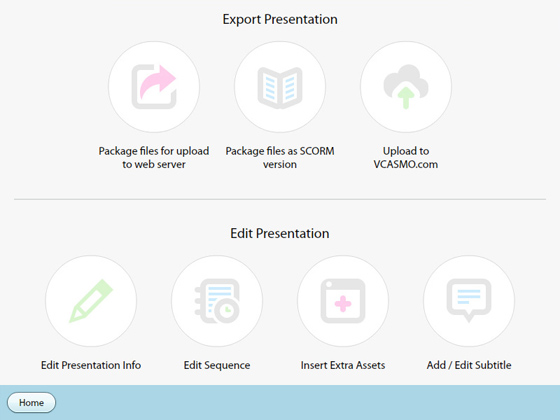
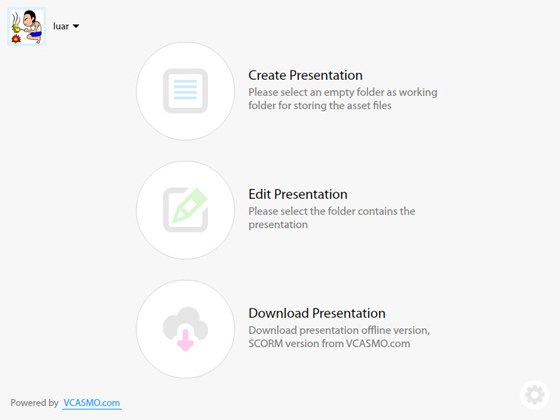
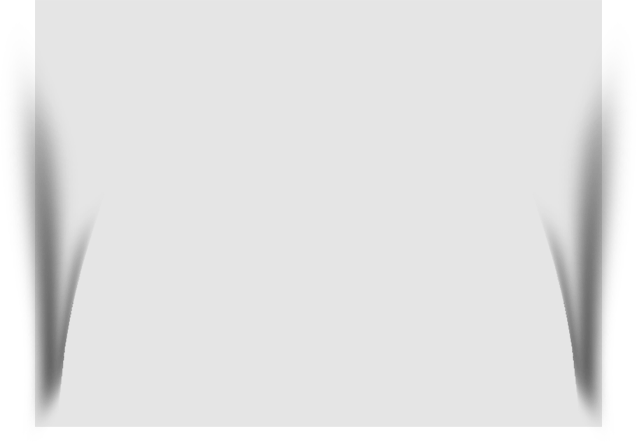
-
Create presentation from the files in your computer without Internet connectionSupport MP4 video, MP3 audio, PDF and images (not support PowerPoint and other video format)
-
Use the same VCASMO.com sequence editor, subtitle editor
-
One click export as web format / SCORM format* for upload to your own serverSupport web, mobile and tablet (Flash + HTML5)
-
One click upload all asset files and presentation to VCASMO.com, and return you the embed code
-
One click download presentation offline version / SCORM format* from VCASMO.com
-
Support white label (no VCASMO logo) presentation**
Windows(version 1.0)
Download Windows version
- 2.33GHz or faster x86-compatible processor, or Intel Atom™ 1.6GHz or faster processor for netbook class devices
- Microsoft® Windows® XP, Windows Server 2008, Windows Vista® Home Premium, Business, Ultimate, or Enterprise (including 64 bit editions) with Service Pack 2, Windows 7, or Windows 8 Classic
- 512MB of RAM (1GB recommended)
Mac OS (coming soon...)
VCASMO presentation supports SCORM 1.2, it means you can upload VCASMO to Learning Management System (LMS).
We will provide two types of VCASMO SCORM 1.2 package:
Offline version(download sample)
video and slide content are included and uploaded to LMS
- pro: do not need to depends on VCASMO, even VCASMO shut down, your courseware still function.
- con: no video streaming, if content is updated, you have to re-create SCORM package and overwrite content in LMS.
Embed version(download sample)
video, slide content are hosted in VCASMO server, only SCORM related files uploaded to LMS
- pro: support video streaming, you can just update content in VCASMO, content in LMS will be auto updated.
- con: depends on VCASMO, if VCASMO server down, your courseware will not function.